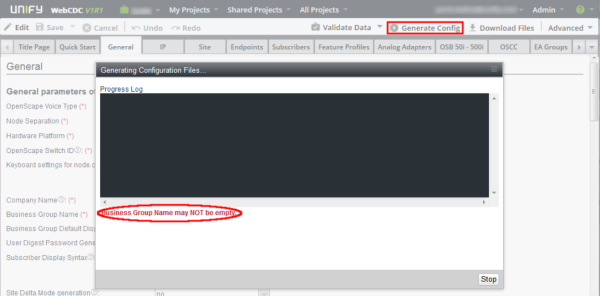2.1.9 Generating and Downloading Configuration Files
Once ready to generate configuration files, click Generate Config at the top of the screen (above the tabs) and follow the prompts to complete generation. If there are warnings or errors during the generation process, the user is notified in order to fix the problems so that the process can continue.
NOTE: If the user has enabled the option Ignore Warning Messages prior to the generation, all warning messages are being ignored. The process only stops in case there is an error that needs to be fixed first.
Once an error free generation has taken place, the configuration files may be downloaded by clicking Download Output Files located in the pop-up window or by clicking Download Files located in the upper right-hand side of the screen. This will begin the download of a ZIP file containing all of the generated files.
The user also has the option to read the validation report file by clicking on Open Validation Report File. The validation report file contains all warning messages that may have been ignored during the configuration-files generation process.