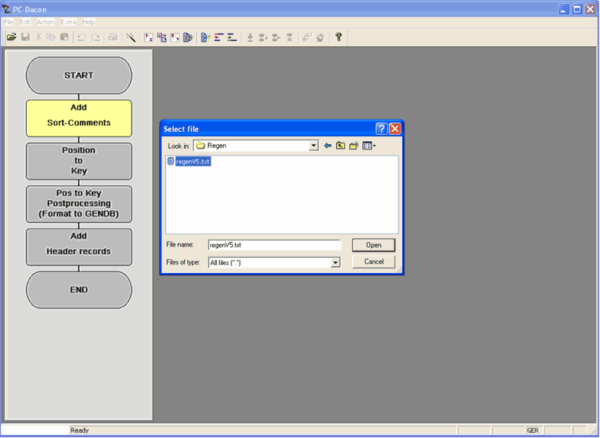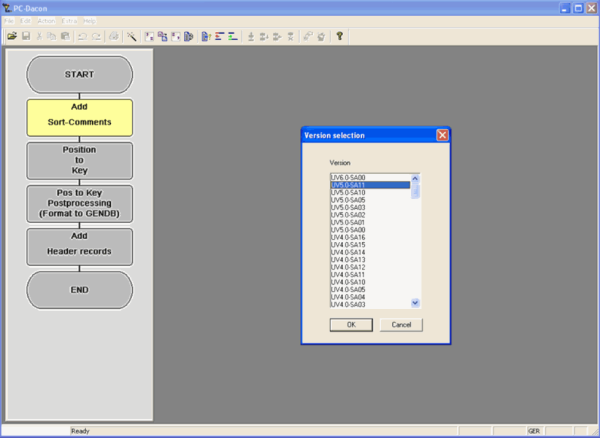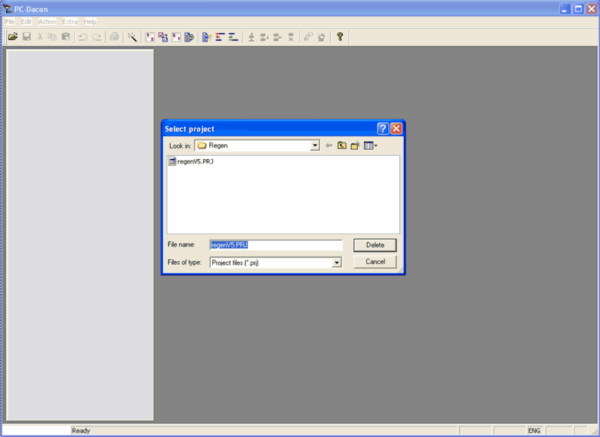C.4 Converting from Position to Key
|
1.
|
In the main menu select Action, Position to key or press F3 and browse to the concerned regen file. If you made an upgrade, PC-Dacon will go directly to the respective file.
|
|
2.
|
PC-Dacon will detect the corresponding version, click OK to start. A project will be created in the same folder as the regen file.
|
|
3.
|
In the main menu select File, Project, Delete and delete the project. In this way only the original files and the position to key file will remain.
The file will have as extention .oPosKey. |